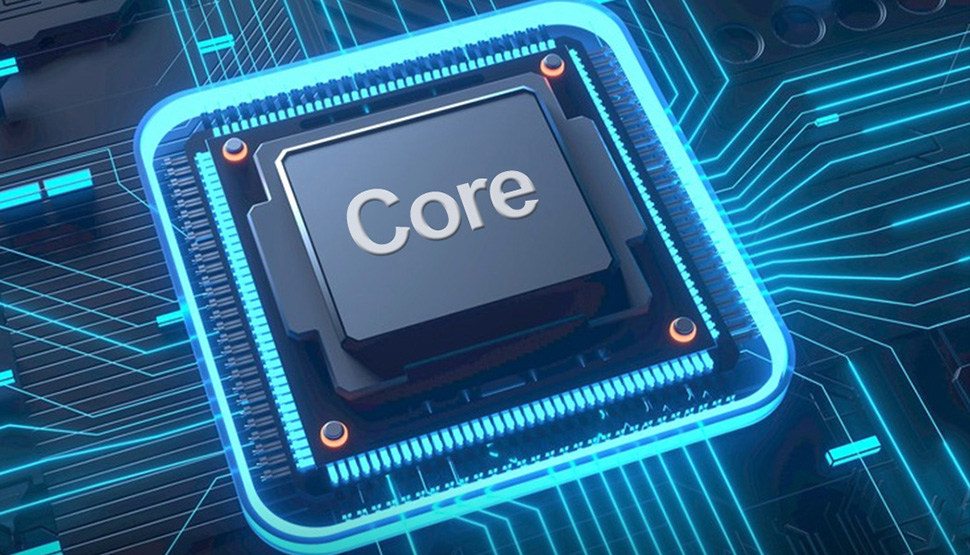The rapid improvement of computer hardware has opened new doors for gaming enthusiasts, especially those who enjoy reliving classic games. One of the most popular ways to revisit older consoles, like the PlayStation 1 (PS1), is through software emulation. This raises a key question for users building or upgrading their gaming setup: Can an 8-core CPU handle software emulation for PS1 at 3.5GHz? The short answer? Yes, it can—under most circumstances. But there’s more to the story, so let’s break it down.
This blog dives into the technical requirements, performance considerations, and tips for optimizing PS1 software emulation. By the end, you’ll understand whether an 8-core CPU clocked at 3.5GHz is the right fit for your emulation needs.
Software Emulation and PS1 Requirements
Before analyzing the role of hardware, it’s important to understand how software emulation works. Software emulation allows modern systems to replicate the behavior of older gaming consoles by processing the console’s operations entirely through software. This typically requires more computational power than the original console, as modern CPUs simulate the exact actions of outdated hardware.
PS1 Hardware Specifications
When it was released in 1994, the PS1 (Sony PlayStation) set a revolutionary standard for gaming consoles. Its hardware specifications include:
- A 33 MHz RISC processor
- 2 MB RAM
- 1 MB VRAM for video memory
- Graphics rendering support at resolutions up to 640×480 pixels
Considering this, emulating a PS1 console might seem straightforward for today’s processors like an 8-core CPU running at 3.5GHz. But a higher clock speed and more cores aren’t the only determining factors.
The Role of an 8-Core CPU in PS1 Software Emulation

To answer whether an 8-core CPU clocked at 3.5GHz is sufficient, we need to examine how emulators utilize processor resources.
CPU Core Utilization in Software Emulation
Most emulators, including popular PS1 emulator choices like ePSXe and DuckStation, rely heavily on single-thread performance. This means that they use just one or two cores at a time, focusing on maximizing the efficiency of individual threads rather than spreading the workload across all cores. While having more cores can benefit multitasking (like running other programs alongside the emulator), it does not usually increase the performance of emulation itself.
Clock Speed vs. Core Count
For software emulation, clock speed often has a greater impact than the number of cores. Higher clock speeds equate to faster instruction execution, which is critical for handling the real-time demands of old gaming consoles. An 8-core CPU running at 3.5GHz offers more than enough clock speed to emulate a PS1 accurately.
Why an 8-Core CPU Might Be Overkill
Here’s the truth: PS1 software emulation doesn’t demand a high number of CPU cores. Even systems with 4-core CPUs running at similar or slightly lower clock speeds can handle emulators without issues. An 8-core CPU would excel if you plan to multitask heavily while gaming, such as streaming gameplay or running additional software simultaneously. However, for pure emulation, a simpler setup may suffice.
Other Factors That Impact PS1 Software Emulation
While an 8-core CPU clocked at 3.5GHz provides the foundation, other hardware elements also play critical roles in ensuring smooth emulation.
Graphics Card (GPU)
PS1 software emulators rely on a mix of CPU and GPU performance to replicate the console’s graphics pipeline. Most emulators offload graphical tasks to the GPU, especially when using enhancements like texture upscaling or shaders for improved visuals. A mid-range GPU, such as the NVIDIA GTX 1650 or AMD Radeon RX 570, is more than capable of supporting PS1 emulation.
RAM Requirements
PS1 emulation typically requires very little RAM. Even 4GB of RAM is sufficient for running the emulator and the game. However, modern systems usually come with at least 8GB or 16GB, leaving ample memory headroom for smooth gameplay.
Storage
PS1 games are often stored as disk image files (ISO or BIN files), which are small in comparison to modern AAA games. A solid-state drive (SSD) can improve loading times for emulators, but it’s not a strict requirement since the file sizes are manageable, even on traditional hard drives.
Tips for Optimizing PS1 Software Emulation
To ensure the best possible experience, consider the following tips:
1. Choose the Right Emulator
Popular PS1 emulators like ePSXe, DuckStation, and RetroArch offer wide compatibility and customizability. DuckStation is often praised for its simple setup, while ePSXe provides advanced options for enhancing gameplay.
2. Configure Emulator Settings
Tweak your emulator’s settings to achieve the right balance between performance and visual quality:
- Enable graphical enhancements, such as texture filtering and upscaling, to make the games look better on modern displays.
- Adjust the FPS (frames per second) limit to maintain smooth gameplay.
- Experiment with audio settings for perfect synchronization.
3. Update Your Drivers
Ensure your GPU drivers and other system components are fully updated. Outdated drivers can lead to compatibility issues and affect performance.
4. Use Game-Specific Patches
Some PS1 games have unique quirks that may not perform well with default emulator settings. Look for patches or community-created fixes to optimize individual titles.
5. Keep the Emulator Software Up-to-Date
Developers regularly release updates to improve compatibility, add new features, and address bugs. Stay current to take advantage of these improvements.
Next Steps Toward Retro Gaming Mastery: Main Insights
To return to the question—Can an 8-core CPU handle software emulation for PS1 at 3.5GHz?—the answer is a definitive yes. An 8-core CPU offers a surplus of processing power needed for smooth PS1 emulation. However, bear in mind that core count has limited influence on emulation performance, while clock speed and single-core efficiency play a much bigger role. Paired with modest GPU and RAM requirements, you can expect seamless gameplay for all your favorite PS1 titles. If you’re building a system solely for emulation, you might find more budget-friendly options that suit your needs. But if you’re planning to game, stream, or multitask with ease, an 8-core CPU at 3.5GHz makes for an excellent choice.
Are you ready to try PS1 emulation for yourself? Get started by selecting an emulator like DuckStation or ePSXe and loading up your favorite classic titles. For gear recommendations or setup guides, check out our [gaming resources page] (link). Bring your favorite retro games back to life on modern hardware!