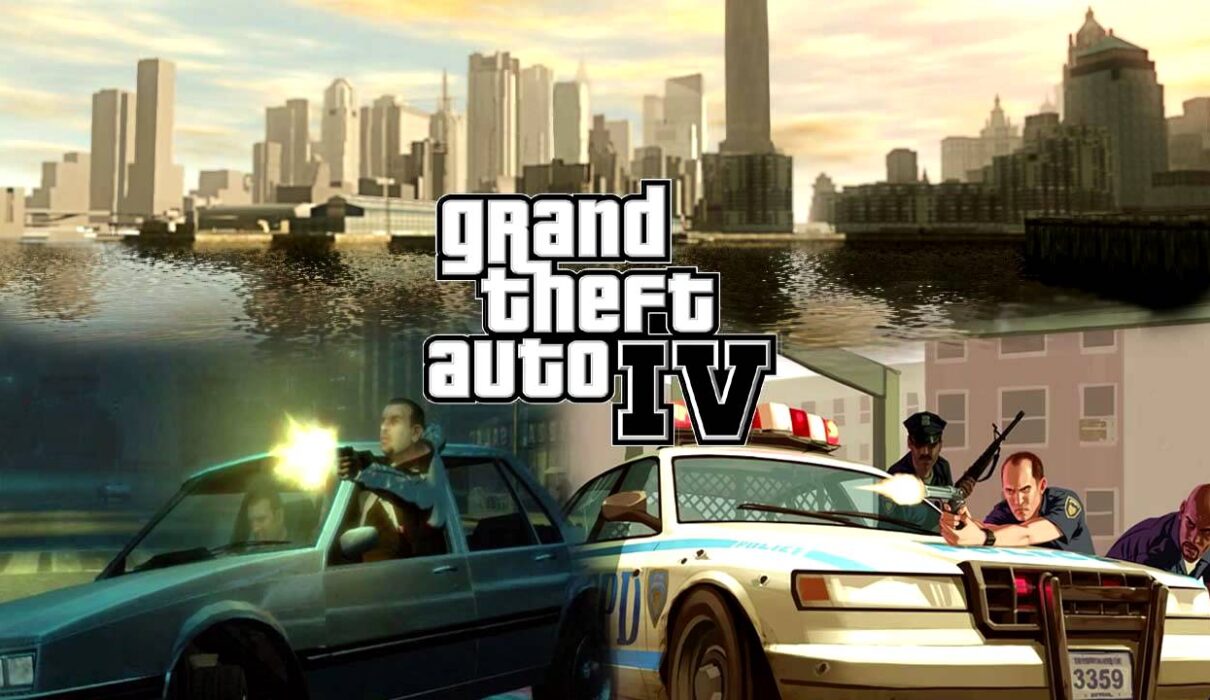Transforming your gameplay experience in Grand Theft Auto IV (GTA 4) can take it to new heights with mods that add exciting new elements to the game’s world. One of the most popular ways to customize your GTA 4 universe is by adding gang mods. These mods give your game a grittier, more thrilling edge by introducing custom gangs, unique characters, and new dynamics to the city. But many players often wonder, how to install GTA 4 gang mods successfully without running into issues like crashes or bugs.
This guide will walk you through the step-by-step process of installing GTA 4 gang mods and help ensure a smooth and enjoyable modding experience!
What You’ll Need Before You Start
Before you jump into installing GTA 4 gang mods, it’s crucial to have everything you need ready. Here’s a checklist to make sure you’re prepared:
A Legitimate Copy of GTA 4
Mods work best (and most reliably) with a genuine version of the game. Ensure you have a legally purchased copy, which you can find on platforms like Steam or Rockstar Games Launcher.
Modding Tools
Many mods require specific tools for installation. For gang mods, you’ll typically need:
- OpenIV – A utility to access and modify GTA 4 files.
- ScriptHook – Enables the game to run custom scripts.
- ASI Loader – Loads additional plugins into the game.
- Gang Mod Files – These are the actual mod files, often downloaded from trusted sites like GTA5-Mods or NexusMods.
Backup Your Game Files
Modding involves altering the original game files, so there’s always some risk of bugs or crashes. Create a backup of your GTA 4 folder before making any changes. This way, you can restore the original game if something goes wrong.
Computer and Game Compatibility
Ensure your PC meets the game’s system requirements and is running the latest version of GTA 4. Mods are designed with specific game versions in mind, so incompatibilities might cause issues.
Step-by-Step Guide on How to Install GTA 4 Gang Mods
Use this comprehensive guide to effortlessly install GTA 4 gang mods:
#1: Download and Install OpenIV
OpenIV is an essential tool for GTA modding as it allows you to access and modify game files. Follow these steps to install OpenIV:
- Visit the official OpenIV website and download the utility.
- Once downloaded, launch the installer and follow the prompts to install OpenIV.
- Run OpenIV and set it up for GTA 4 by selecting the GTA 4 directory on your computer. If you’re unsure where the directory is, it’s typically found in the Steam or Rockstar Games folder on your PC.
#2: Install ScriptHook and ASI Loader
ScriptHook allows your game to run custom scripts required by many mods, including gang mods.
- Download ScriptHook from a trusted source—make sure it’s compatible with your version of GTA 4.
- Extract the zip file, and copy ScriptHook.dll into your GTA 4 main directory.
- Download and install ASI Loader, which is typically included with ScriptHook. Copy the ASI Loader files into the main game folder.
#3: Find and Download the Gang Mod
Now, it’s time to find your gang mod of choice. Trusted websites like GTA5-Mods, Moddb, or NexusMods are great places to start. Simply search for “GTA 4 gang mods” and browse the available options. When choosing a mod, ensure:
- The mod has good reviews and is not flagged for potential compatibility issues.
- It is explicitly made for GTA 4 (mods for other GTA games may not work).
After downloading the mod, extract the contents to a designated folder on your computer.
#4: Use OpenIV to Install the Mod
Once you’ve downloaded your gang mod files, OpenIV will help you integrate them into the game:
- Launch OpenIV and select your GTA 4 directory.
- Switch OpenIV into Edit Mode (you’ll find this at the top of the OpenIV window). This allows you to make changes to game files. Be careful—any mistakes here could corrupt your game files.
- Follow the installation instructions provided in the mod’s README file. Most gang mods require replacing or adding files in directories like GTA 4’s `models` or `scripts` folder.
- Drag and drop mod files as outlined in the README into the correct paths using OpenIV.
#5: Test the Mod
After installing the mod, launch GTA 4 to test if the mod is working correctly:
- Start a new game or load an existing save file.
- Look for changes introduced by the mod, such as new gangs on the streets, unique vehicles, or modified NPC behavior.
If the mod doesn’t work as expected (or the game crashes), ensure you’ve installed ScriptHook and ASI Loader and placed mod files in the correct locations. Revisit the mod’s installation guide for troubleshooting tips.
#6: Optimize Your Game Performance
Gang mods can be demanding on your system and sometimes cause performance issues. To avoid lag or crashes:
- Disable any unnecessary background applications while playing.
- Install performance enhancers like “GTA 4 Optimizer Mods” (available on modding sites).
- Adjust in-game graphics settings to lower levels if needed.
Pro Tips for a Smooth Modding Experience
Enhance your modding journey with these expert tips:
- Use Mods One at a Time
Install one mod at a time and test the game after each installation. Adding multiple mods at once can make it difficult to identify the source of any issues.
- Check for Game Updates
Updates to GTA 4 can sometimes interfere with mods. If your mods stop working after a game update, check the mod creator’s page for updated files.
- Join Online Communities
Join forums like GTAForums or the modding community on Reddit to get help and tips from other players who’ve installed similar mods.
Why Add Gang Mods to GTA 4?
Gang mods are among the most popular modifications for GTA 4 due to their ability to completely revolutionize the gameplay experience. By adding gang mods, you can enjoy:
- New Gameplay Dynamics: Face off against or work alongside custom gangs in the urban jungles of Liberty City.
- Enhanced Cinematic Feel: Gang mods often come with unique skins, vehicles, and weapons, adding more immersive visuals.
- Endlessly Replayable Content: Mods transform the standard GTA 4 experience, making it feel like an entirely new game.
Final Words: Make GTA 4 Yours
With some simple steps and the right tools, installing GTA 4 gang mods is not only straightforward but also incredibly rewarding. From ramping up the excitement with rival gangs to enhancing the city’s vibrancy, mods breathe new life into a game loved by millions.
If you’re ready to shake up Liberty City’s streets, follow this guide on how to install GTA 4 gang mods, and get started today! Modding is not just a way to play—it’s a way to create, explore, and experience GTA 4 in ways you never imagined.
Happy modding!