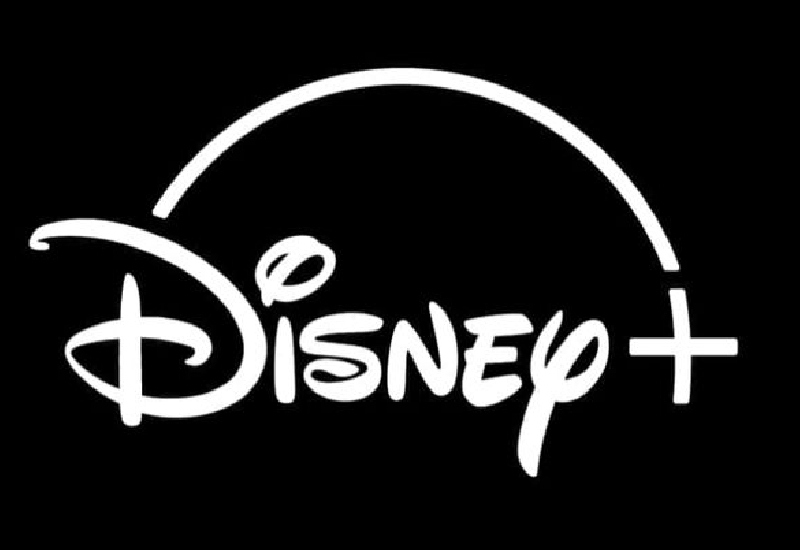When you’re curled up and ready to delve into the magic of Disney Plus, the last thing you need is a black screen stealing the show. Unfortunately, Disney Plus isn’t exempt from technical glitches like any other streaming platform. Don’t lose heart if you’re one of the many subscribers grappling with the black screen issue. We’ve crafted a comprehensive guide to help you solve this persistent problem and restore your access to Disney’s enchanted realm.
Understanding the Disney Plus Black Screen Issue
The Disney Plus black screen issue is a common problem when users cannot view video content on the platform, experiencing, instead, a black screen. It’s a tricky issue that could stem from many causes, from internet connectivity issues to device-specific problems. However, troubleshooting this issue is more manageable than it might seem at first glance.
Common Causes and Potential Solutions
Let’s start with the basics. A robust understanding of the possible causes is the first step in resolving this frustrating issue.
Poor Internet Connection
An unstable or slow internet connection could be the culprit behind the black screen.
Solution: Always ensure your device is connected to a strong and stable internet network. Disney Plus requires a minimum speed of 5.0 Mbps for HD content and 25.0 Mbps for 4K UHD content. If you suspect your internet speed is the issue, test your connection using an online speed test tool.
Browser Issues
Sometimes, the problem isn’t your connection but your browser. Outdated browsers or problems with browser extensions can cause the Disney Plus black screen.
Solution: Always ensure you are using the most recent version of your browser. Clearing your cache and cookies can also help solve the issue. If you use extensions, disable them individually to identify if any are causing the black screen.
Device-Specific Problems
If you’ve checked off the above issues, the problem may be device-specific. Disney Plus is available on various devices, each with its potential issues.
Solution: Always ensure your device’s software is updated to the latest version. For smart TVs or gaming consoles, check for updates specifically for Disney Plus.
Advanced Troubleshooting Techniques
If the standard solutions don’t resolve your issue, there are more advanced troubleshooting techniques you can employ.
Reinstall the Disney Plus App
Sometimes, a fresh start is all you need. Reinstalling the Disney Plus app can resolve potential bugs causing the black screen.
Check Disney Plus Servers
In rare instances, the issue might not be on your end. Check if Disney Plus servers are down in your region. Websites like Downdetector can provide real-time updates.
When to Contact Disney Plus Support
If you’ve tried all of these solutions and the black screen persists, it might be time to reach out to Disney Plus Support. Their customer service can provide additional troubleshooting techniques and might be aware of more widespread yet unpublicized issues.
Additional Tips to Prevent the Disney Plus Black Screen Issue
Prevention, as they say, is better than cure. While troubleshooting can resolve your black screen problem, a few simple preventive measures can keep it at bay in the first place.
Regular Updates are a Must
Make sure to update your devices, apps, and web browsers regularly. Outdated software can often lead to compatibility issues, causing the black screen problem for Disney Plus; set automatic updates so you can always enjoy the latest features and avoid technical glitches.
Check your Internet Connection Regularly
Maintaining a healthy, stable internet connection is crucial for seamless streaming. As mentioned, Disney Plus requires specific internet speeds for different content types. Regularly checking your internet speed can help avoid potential issues down the line.
Clear Cache and Cookies Frequently
Over time, your browser or device accumulates temporary files, or ‘cache,’ which can sometimes interfere with app performance. Regularly clearing your cache and cookies ensures that your Disney Plus app or website runs smoothly without the risk of a black screen appearing.
Quality versus Speed
If you continually face streaming issues, consider lowering the video quality. Everyone loves to watch their favorite movies and series in the best possible quality. Still, lowering video quality can ensure uninterrupted streaming if your internet connection is struggling.
Turn Off VPN
Disney Plus has geographical restrictions, and while a VPN might seem like a great workaround, it can often cause more problems than it solves. If you’re using a VPN and experiencing a black screen, try disabling it.
The Wrap-Up: Keep The Magic Alive
Getting a black screen on Disney Plus can be frustrating, but it’s not an insurmountable problem. By following the steps outlined in this guide, you should be able to fix it. Remember, it’s all about patience, perseverance, and some technical troubleshooting. Once resolved, you can return to the boundless and mesmerizing world of Disney Plus. After all, the magic is only a click away.
Lastly, remember that Disney Plus is constantly updating and improving its platform. Any issue you face today might well be addressed in an upcoming update. So, keep your app updated, maintain a healthy internet connection, and, most importantly, keep the magic alive.
Conclusion:
While the Disney Plus black screen issue can be an unwelcome intruder during your relaxing movie night, it doesn’t have to spell the end of your enchanting journey. This comprehensive guide can troubleshoot the issue and restore your seamless Disney Plus streaming experience.
Remember, patience is critical. It might take a few tries to identify the problem, but once you do, the magical world of Disney Plus awaits to whisk you away once more.