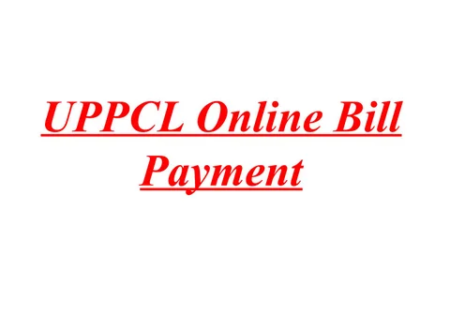In programming, choosing the right tools is vital for a successful project. Regarding XML editing, finding an efficient editor can expedite development, boost productivity, and result in cleaner, error-free code. We provide a comprehensive list of the top 12 XML editors, curated to enable smoother development and encourage innovation.
XMLSpy
XMLSpy is an industry leader with its robust features, such as a graphical XML Schema editor, XSLT debugger, and XPath profiler. The tool offers an intelligent XML editor that highlights syntax errors, autocompletes tags, and even provides a split graphical/text view. Additionally, its integration with commonly used software makes it an attractive choice for professionals.
Oxygen XML Editor
Oxygen XML Editor is revered for its comprehensive suite of XML authoring and developing tools. Its intelligent content completion, Schema aware validation, and advanced search and replace options provide a platform for efficient XML editing. Oxygen XML Editor facilitates collaborative work with its superior version control system integration.
Altova
Altova’s XML editor provides various features such as XSLT, XPath, XQuery, XML Schema, DTD, CSS, and HTML development. Its compatibility with all major databases and file systems makes it a universal choice. Additionally, it includes a unique visual schema editor, making schema creation and editing more intuitive.
Notepad++
Notepad++ may appear basic, but its simplicity and robust functionality make it an appealing choice. It supports syntax highlighting and folding, PCRE (Perl Compatible Regular Expression) Search/Replace, customizable GUI, and macros, ensuring an efficient XML editing environment.

Stylus Studio
Stylus Studio’s XML editor allows editing, debugging, and testing of XSLT stylesheets. It also provides visual XML mapping, database-to-XML conversion, and many advanced utilities. Its unique XML pipeline and robust Web Service Call Composer sets it apart from its competitors.
Bluefish
Bluefish is an open-source editor catering to developers and web designers. It is lightweight yet robust, supporting multiple programming languages, including XML. It provides advanced features like code collapsing, auto-recovery of changes after crashes, and auto-completion.
Visual Studio Code
Visual Studio Code, a product from Microsoft, is a versatile editor with excellent XML support. It features IntelliSense, code navigation, and syntax highlighting, among other features. The availability of a vast library of extensions, including XML formatting and validation tools, makes it a favorite among developers.
XMLWriter
XMLWriter offers syntax highlighting, code folding, integrated parser, and XML Schema documentation. It is lightweight and user-friendly, which makes it an excellent choice for beginners who want a straightforward and intuitive platform for XML coding.
XMLmind
XMLmind is known for its WYSIWYG-like XML editing. It provides a user-friendly interface for complex XML documents, including DocBook. XMLmind’s unique feature is its support for creating highly sophisticated stylesheets via a straightforward user interface.
XML Notepad
XML Notepad is a Microsoft tool providing a simple and intuitive user interface for XML editing. Its unique tree view synchronized with the node text view simplifies editing. The tool also offers a built-in search feature to locate text in even the most extensive XML files.
Sublime Text
Sublime Text is renowned for its aesthetic interface, powerful features, and fast performance. It supports XML syntax, among others, and its Goto Anything feature provides swift navigation to files, symbols, or lines.
Emacs
Emacs, an extensible and customizable editor, provides many functions, including content-aware editing modes, complete built-in documentation, and Unicode support. Its XML mode offers useful features such as automatic tag closing, syntax highlighting, and indentation.
Each XML editor in our list has unique strengths, be it comprehensive functionality, simplicity, or advanced features. The key is choosing the one that best aligns with your requirements, project nature, and skill level. Happy XML Editing!
Conclusion
Choosing the right XML editor can transform your development experience, boosting productivity and quality. Whether you prioritize a comprehensive feature suite or an intuitive interface, there’s a perfect tool. Remember, the best XML editor complements your work style and meets your project’s requirements.
Frequently Asked Questions:
An XML editor is a software application that creates and modifies XML data efficiently and error-freely.
An XML editor simplifies your coding process, reduces the chance of syntax errors, and often includes features like auto-completion and tag matching to expedite your work.
Consider factors like the complexity of your projects, ease of use, availability of required features, cost, and software compatibility when choosing an XML editor.
XML Notepad and XMLWriter are known for their user-friendly interface, making them suitable for beginners. However, the “best” depends on individual needs and comfort with the tool’s interface and functionalities.