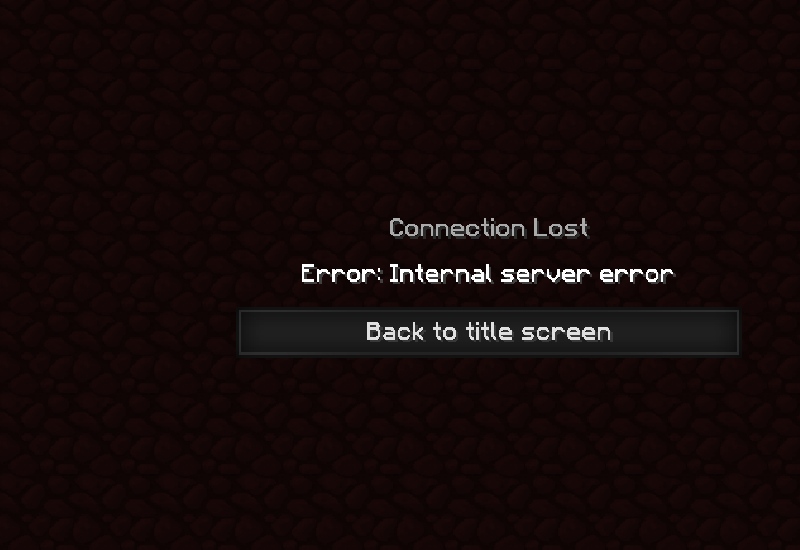In a universe brimming with vast landscapes, mysterious caverns, and countless mobs, Minecraft has captured the imaginations of millions around the globe. The multiplayer mode allows players to delve into these wonders with their friends, adding to the excitement. However, one common issue that many Windows users face is the ‘Server Connection Timed Out’ error. This error, though troublesome, can be tackled effectively with some precise steps. Let’s delve into understanding why this happens and how to solve it.
Understanding the ‘Server Connection Timed Out Error
Before diving into the solutions, it’s essential to understand the problem at its core. ‘Server Connection Timed Out’ is an error message displayed when your Minecraft client cannot establish a stable connection with the server within a reasonable time. This is usually due to server downtime, network instability, or problematic game settings.
Fix 1: Restart Your Computer and Router
Sometimes, the most straightforward solutions are the most effective. A restart can be a powerful tool in solving many computer-related problems, including this one.
Restart Your Computer
Often, your system can face minor glitches that disrupt its operations, leading to errors like the Minecraft ‘Server Connection Timed Out.’ In this case, a quick computer restart could resolve the issue.
Restart Your Router
A similar principle applies to your internet router. Unstable or weak network connections can cause the timed-out error. Resetting your router can effectively refresh your connection and potentially fix this issue.
Fix 2: Check the Minecraft Server Status
Another possible reason for this error is server downtime, which happens when the game’s server is under maintenance or facing unexpected issues. Checking the server status on Minecraft’s official website or online Minecraft server status checkers can give you the necessary insights. If the server is down, you should wait until it’s up again.
Fix 3: Update Minecraft
Like any other software, Minecraft needs timely updates for smooth operation. An outdated version of Minecraft may have bugs or issues that interfere with your server connection, resulting in the timed-out error. Ensure you’re running the latest version of the game to eliminate this possibility.
Fix 4: Reconfigure Firewall and Antivirus Settings
Windows firewall and antivirus software often interfere with game connections, misinterpreting the game’s network traffic as a potential threat. Modifying these settings to allow Minecraft to connect can solve the issue.
Adjust Windows Firewall
Navigate to ‘Windows Defender Firewall’ and ensure Minecraft is on the ‘allowed apps’ list. If not, add it manually to permit the game to connect to the internet.
Reconfigure Antivirus Software
Likewise, check your antivirus software settings and make sure it’s not blocking Minecraft’s connection. You may need to add Minecraft to the software’s exceptions list.
Fix 5: Connect Directly to the Modem
If you use Wi-Fi, connect your computer directly to your modem using an Ethernet cable. Ethernet connections are usually more stable than wireless ones and can help you avoid the Minecraft ‘Server Connection Timed Out’ error.
Remember, perseverance and patience are essential when tackling tech glitches. Use the fixes above systematically and efficiently to triumph over the Minecraft ‘Server Connection Timed Out’ error. The digital landscapes of Minecraft await your return, so get back to your gaming adventures!
Conclusion
The ‘Server Connection Timed Out’ error in Minecraft is a common yet surmountable issue. You can conquer this glitch with patience and a systematic approach to our outlined solutions. Don’t let a mere hiccup prevent you from exploring the boundless universe of Minecraft!
Frequently Asked Questions:
Server Connection Timed Out’ is an error message that appears when your Minecraft client cannot establish a stable connection with the server within a reasonable time.
You can check the server status on Minecraft’s official website or through various online Minecraft server status checkers.
Windows firewalls can often misinterpret the game’s network traffic as a potential threat and block the connection. Adjusting the settings to allow Minecraft can solve this issue.
Ethernet connections are usually more stable than wireless ones and can help avoid the Minecraft ‘Server Connection Timed Out’ error.